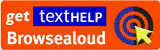Accessibility
This website has various accessibility features to help you use the site
Accessibility statement
Accessibility statement for Property Pool Plus
This accessibility statement applies to www.propertypoolplus.org.uk
This website is run jointly by Halton, Knowsley, Liverpool, Sefton and Wirral Councils.
Feedback and contact information
If you need information on this website in a different format like accessible PDF, large print, easy read, audio recording or braille:
- Email choicebasedlettings@livvhousinggroup.com
- Call 0151 290 7060
We’ll consider your request and get back to you in 7 days.
Reporting accessibility problems with this website
We’re always looking to improve the accessibility of this website. If you find any problems not listed on this page or think we’re not meeting accessibility requirements, contact: Kelly Bounds, kerry.ward@livvhousinggroup.com, 0151 290 7060
Enforcement procedure
The Equality and Human Rights Commission (EHRC) is responsible for enforcing the Public Sector Bodies (Websites and Mobile Applications) (No. 2) Accessibility Regulations 2018 (the ‘accessibility regulations’). If you’re not happy with how we respond to your complaint, contact the Equality Advisory and Support Service (EASS).
Contacting us by phone or visiting us in person
Please visit our contact us page for details of how to contact the organisation who manages your Property Pool Plus application
Technical information about this website’s accessibility
Property Pool Plus is committed to making its website accessible, in accordance with the Public Sector Bodies (Websites and Mobile Applications) (No. 2) Accessibility Regulations 2018
PDFs and other documents
We are aware that our PDFs do not meet accessibility standards, however we can provide any pdf document in an alternative format to meet our customer's needs. Please contact the organisation who manages your application if you require this service.
Live video
We do not plan to add captions to live video streams because live video is exempt from meeting the accessibility regulations.
How accessible this website is
We want as many people as possible to be able to use this website. For example, that means you should be able to:
- Change colours, contrast levels and fonts
- Zoom in up to 300% without the text spilling off the screen
- Navigate most of the website using just a keyboard
- Navigate most of the website using speech recognition software
- Listen to most of the website using a screen reader
AbilityNet has advice on making your device easier to use if you have a disability.
- You can select the Accessibility option to change the font size to large or extra-large without the text spilling off the screen.
- WCAG success criterion 1.4.10: Reflow can be met by using the Mobile website view in the top navigation.
- Our website makes use of embedded maps in several locations. We are not required to make these accessible as long as essential information is always provided in an accessible format like an address.
Compliance status
This website is fully compliant with the Web Content Accessibility Guidelines version 2.1 AA standard.
Preparation of this accessibility statement
This statement was prepared on 11th September 2020. It was last reviewed on 8th July 2021
Change size of text
It is possible to resize the text on this website by using the 'normal text size', 'Large text size' and 'Extra large text size' buttons below.
Language translation
You can translate the language of this webpage by using Google Translate. There is a Google Translate widget at the bottom right hand corner of this website.
Screen reader
BrowseAloud adds speech and reading support to online content to extend the reach of websites for the 20% of the population who require reading support. This includes those with dyslexia, learning difficulties, mild visual impairments and those with English as a second language.
BrowseAloud is free to use and works with all major browsers.
To hear text read aloud from a desktop or laptop computer you simply move your mouse pointer over the text. From a touch screen device, you simply click on the text to hear it read aloud.