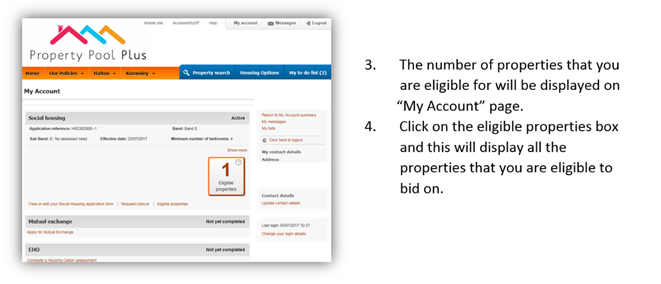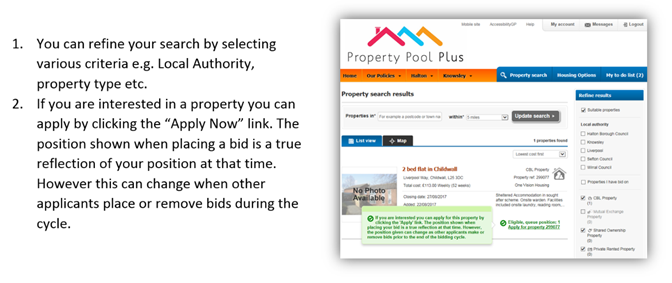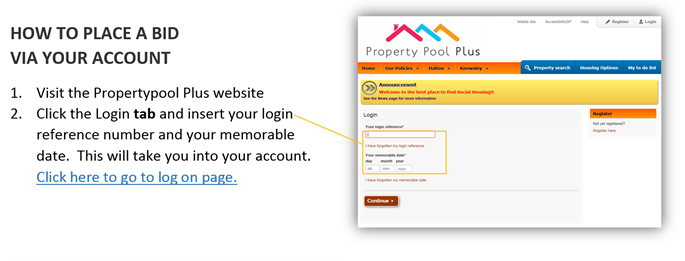How to bid

PROPERTY SEARCH
Properties are advertised each week from Tuesday to midnight the following Sunday.
Each advert will tell you the landlord, location, size, rent and other features of the property to help you decide which properties are right for you.
Where available a photograph of the property or a similar house type is provided and you can also access information about the local area and facilities.
You will only be able to make bids for a properties that you are eligible for. The property advert will state the criteria of who can be considered. This will depend on band, bedroom requirement and any other special requirements that have been specified by the landlord.
You will be able to bid for a maximum of 3 properties during the time they are advertised. Bids will not be accepted after midnight on a Sunday
However please note that auto-bids are applied after midnight on Sunday, this may change your shortlist position for bids already placed.

WAYS TO MAKE A BID
Online by logging into your account via Propertypool Plus website
You can visit any of the participating Registered Providers or One Stop Shops For a list of Registered Providers click here
Telephoning or e-mailing any of the participating landlords For contact details please click here
Telephoning 03007773022 via the automated bidding number
Text Bidding on 07537402602 by typing your Login reference number [space] memorable date [space] property reference
e.g. (1234567 01/01/1971 101)
Autobidding for vulnerable customers